The Automatic Magnetic Loop Tuner can be used with a variety of transceivers, from the most common brands like Yaesu, Elecraft, Kenwood and of course Icom.
I recently acquired an IC-7300 and since many ham’s love and own this radio, I’ll quickly show you what settings you need to enter to make it “talk” with the Automatic Magnetic Loop Tuner.
First, we do the setup on the IC-7300. On the transceiver, push the menu button. Next press the “SET” button on the touchscreen.
Select “Connectors” and “CI-V” in the two following screens.
In the CI-V menu, following options must be set accordingly:
- CI-V Baude Rate: 19200
- CI-V Address: 94h
- CI-V Transceive: OFF
- CI-V USB->REMOTE Transceive Address: 94h
- CI-V Output (for ANT): OFF
- CI-V USB Port: Unlink from [REMOTE]
- CI-V USB Baud Rate: 19200
- CI-V USB Echo Back: ON
Now we switch to the Automatic Magnetic Loop Tuner and press the Menu / Enact button for more than 1 second. Select the “Radio Type” menu item.
Choose for ICOM CI-V Poll in the Transceiver Type menu.
The value will be saved in the memory and you’ll return back to the Config Menu. Now select “ICOM CI-V Addr” and set the value to 94.
Next, we set the Serial Port Signals to TTL and the Serial Data Rate to 19200 b/s.
Exit, the menu, and if everything went well, now your Automatic Magnetic loop tuner follows the VFO of your IC-7300, and you can use the auto-tune function to set the radio in transmit mode and let the tuner hunt for an acceptable SWR.

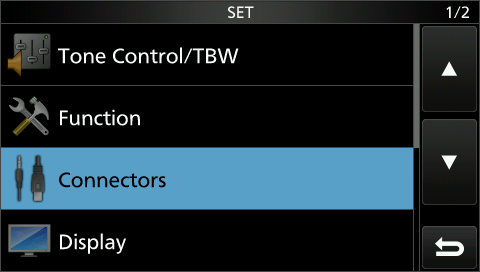
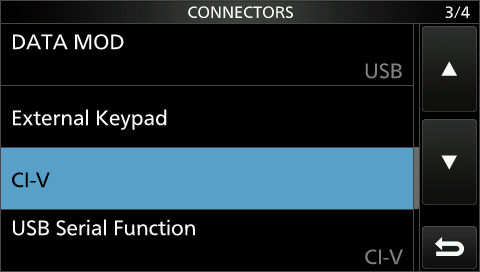
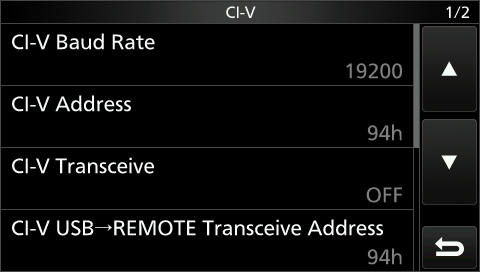
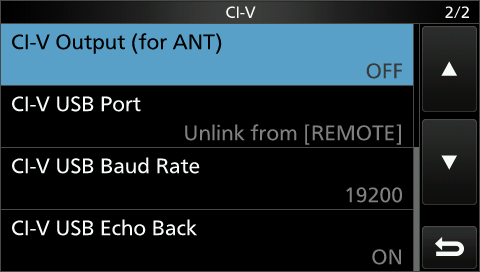


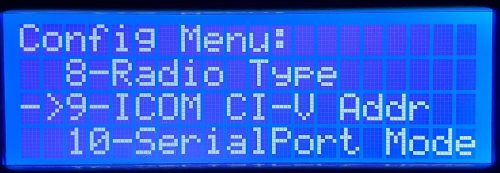
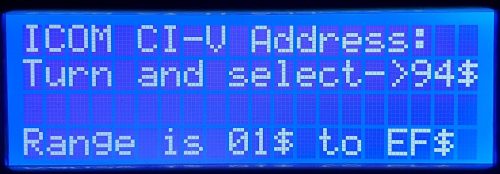


What software are you using on your Automatic Magnetic loop tuner?
Hello Kent,
I’m using the software designed by Loftur. You can find it at the bottom of his website. It’s the 4.08 version you are looking for.
https://sites.google.com/site/lofturj/to-automatically-tune-a-magnetic-loop-antenna